There are two (2) convenient ways to use the form:
- Print the form and complete.
- Type the information on the form and then print to your printer
1. Provide Patient Name and Date of Birth
2. “I authorize” field – Enter which medical facility you are requesting the records from.
- Example: I authorize Lake Health Clinic or Lake District Health
3. Purpose: Check the box that applies to the reason you are requesting your records.
4. To: Enter the name where the records should be sent, please complete all information n this section.
5. Initial the records to be sent.
- Example: Emergency room visit(s)
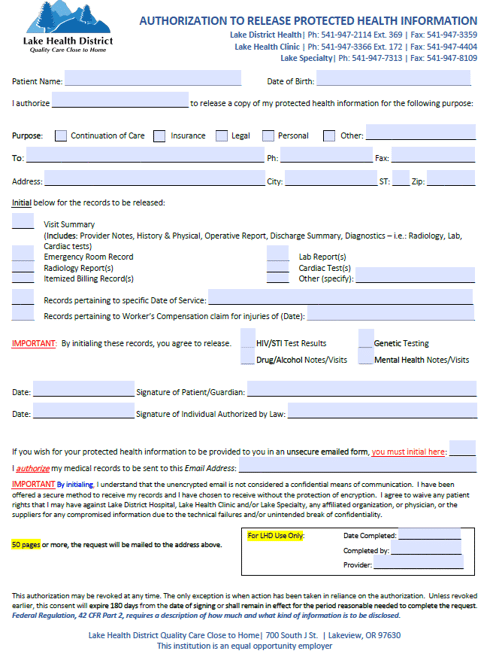
6. IMPORTANT: If you wish to send records for HIV/STI, Drug/Alcohol, Genetic Testing and Mental Health, you will need to initial each field.
7. Date and Sign the form.
8. Electronic Transmission (Email)
- If you wish to have your records emailed to YOU, you must complete the remainder of the form
- Make sure to initial the unsecured section
- Provide your email address

